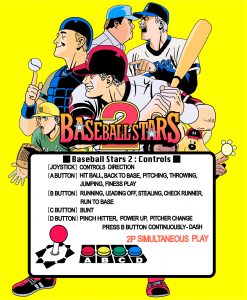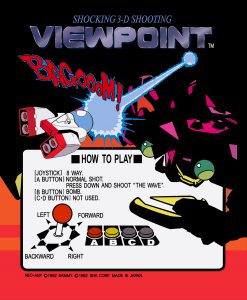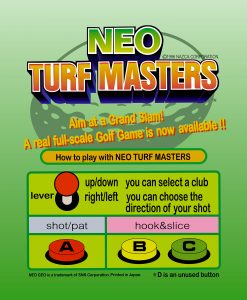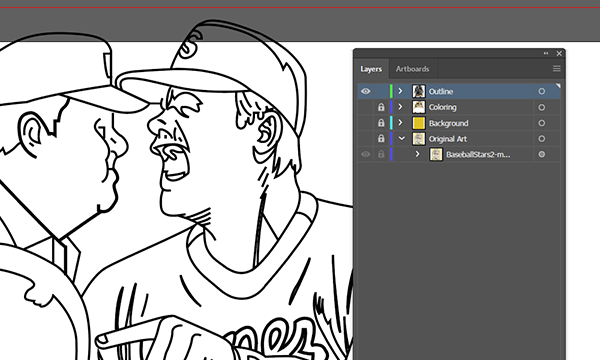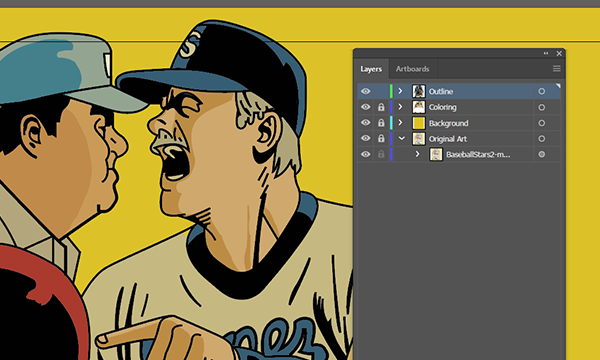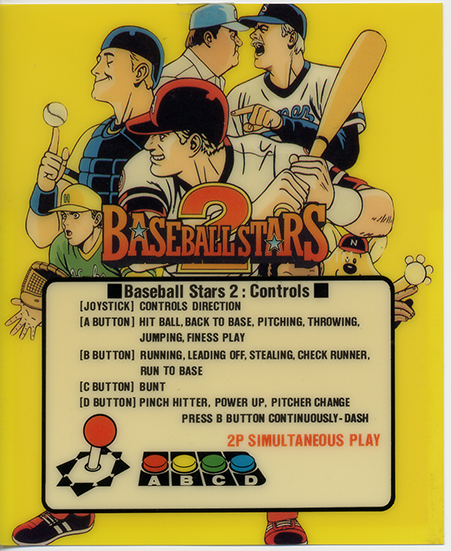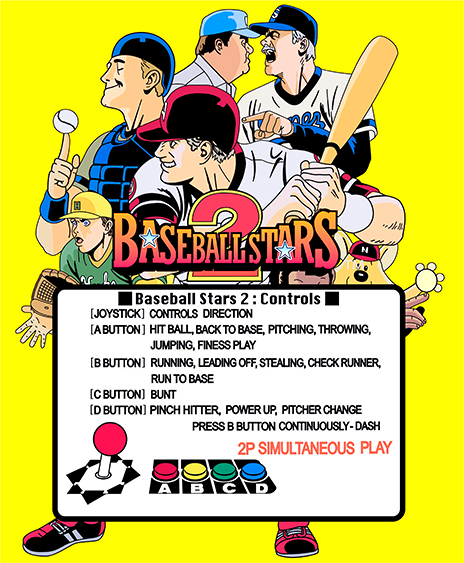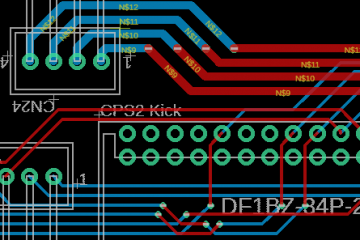Vectorizing Neo Geo Mini Marquees
Neo Geo MVS games came with mini marquees to display what cartridges were in the arcade cabinet. These are approximately 5.5″ x 4.5″ prints on a paper that is designed to be back lit. If you’re lucky the seller might include an original mini marquee with the game. If not, you can find scans of the originals and print them out, crazykong.com is a great source, but a lot of them don’t look great when printed.
In mid-2015 I started converting some of the mini marquees to vector images to get high quality prints. I didn’t get very far. Here are the 3 I was able to finish.
Click the download button to get all 3 mini marquees in 600dpi. If you want the Illustrator files send me a message.
Here is the basic process I use:
- Start with a 4.44″ x 5.44″ artboard with a.125″ bleed.
- Place the original marquee scan on the lowest layer, set the opacity to around 50%, and lock the layer. This will help your tracing stand out. The Baseball Stars 2 scan in this example is faded pretty bad. We will try to fix that at the end.
- Create a new layer above the original artwork layer for your line traces.
- Start tracing… Use the pencil tool for detail and the pen/curvature tool for long or smooth lines. Set to no fill, black outline, 1 pt.
- Every once in a while I hide the original artwork layer to check for missing lines or mistakes.
- After finishing the outlines I lock the outline layer and create a new coloring layer below the original artwork layer. This will allow you to see your paint brush marks compared to the original. You may need to adjust the opacity of the original artwork layer
- Use the eye drop tool to grab a color from the original artwork.
- Use the paint brush tool of varying sizes to color in the artwork.
- Repeat eye dropping and paint brushing forever.
- For the small fonts I get as close as possible and use the scaling tool to make up the difference. The large fonts I normally trace.
- Export at 300DPI CMYK or higher for printing.
- For color correction, open in Photoshop and adjust white balance, contrast, etc. as best you can to fix the faded colors.
Before and After
This Baseball Stars 2 scan is probably bad example to show the benefits of converting to vector. The original scan had a fairly good resolution and coloring correcting would have been enough. The Neo Turf Masters is a good example of what can be done. You get the idea though.


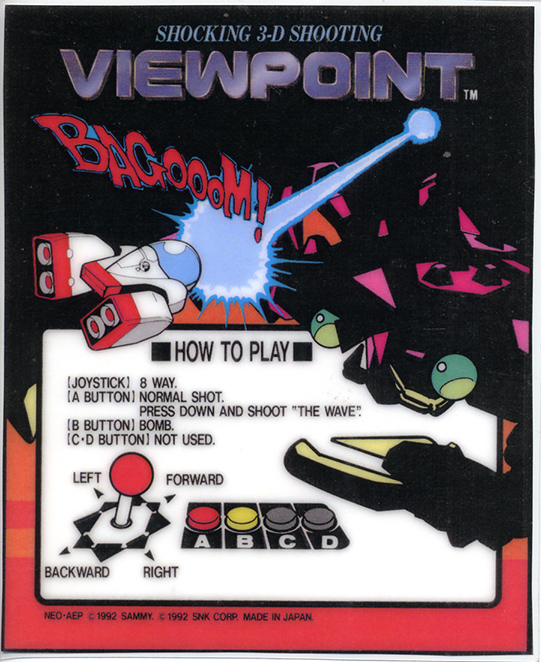
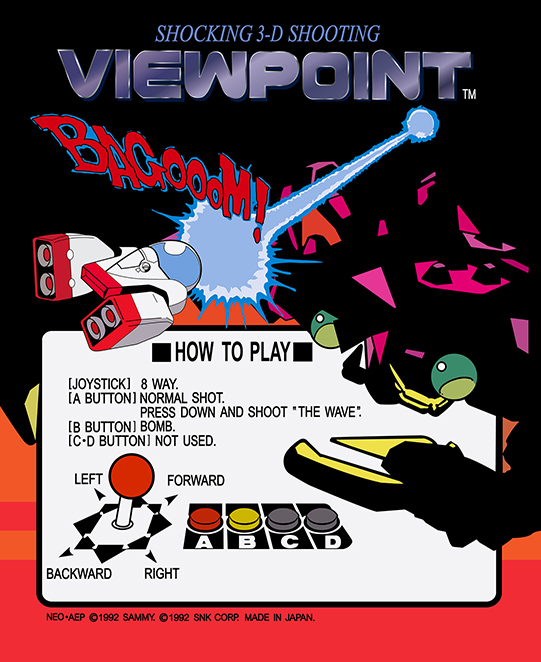
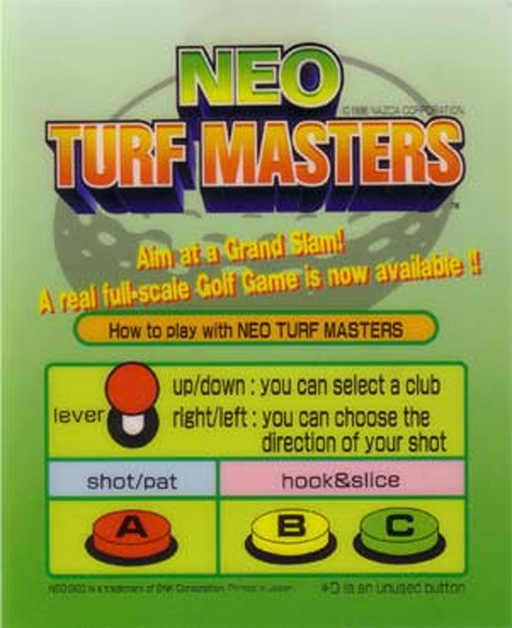

You might find some people on game forums offering mini marquee prints, some even on back light material. However, most Neo Geo cabinets don’t have working backlights and replacing the EL panels is really expensive. So, printing on regular paper and laminating is usually fine. You could also look for print shops that can print on Duratrans which is made specifically for back lit applications.